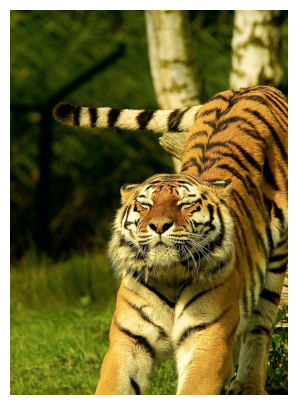MixUp transform in Albumentations¶
In that transform we create weighted average of original and reference images. Transform also supports global_labels and masks
Python
import random
import cv2
from matplotlib import pyplot as plt
from pathlib import Path
import numpy as np
import cv2
import albumentations as A
Define a function to visualize an image¶
Python
def load_rgb(image_path):
image = cv2.imread(image_path)
return cv2.cvtColor(image, cv2.COLOR_BGR2RGB)
Load the image from the disk¶
Visualize the original image¶

Mixup transform¶
To use transform we need to define reference data that could be any sequence or generator.
We also need to defined read_fn that transforms items from reference_data to dictionaries with keys: image, and optional global_label, mask.
Python
reference_data = [{
"image_path": "../images/cat1.jpeg",
"class_id": 1},
{"image_path": "../images/tiger.jpeg",
"class_id": 2}]
Python
def int_to_onehot(value, num_classes):
"""Convert an array of integers to one-hot representation.
Args:
values (np.ndarray): Array of integers to be converted.
num_classes (int): Total number of classes, determines the length of one-hot vectors.
Returns:
np.ndarray: One-hot encoded representation of `values`.
"""
# Initialize the one-hot encoded array of shape (num_classes,)
one_hot = np.zeros(num_classes, dtype=int)
# Set the appropriate index to one
one_hot[value] = 1
return one_hot
Python
# We can process data as we want, including application of augmentations transform.
reference_aug = A.Compose([A.RandomCrop(width=target_width, height=target_height, p=1)], p=1)
Python
def read_fn(item):
image = load_rgb(item["image_path"])
transformed_image = reference_aug(image=image)["image"]
global_label = int_to_onehot(item["class_id"], NUM_CLASSES)
return {
"image": transformed_image,
"global_label": global_label
}
Show reference images¶


Python
transform = A.Compose([A.RandomCrop(width=target_width, height=target_height, p=1),
A.MixUp(reference_data=reference_data,
read_fn=read_fn, p=1),
A.HorizontalFlip(p=1)], p=1)
Python
transformed = transform(image=img, global_label=original_global_label)
print("Global label = ", transformed["global_label"])
print("Mixing coefficient = ", transformed["mix_coef"])
visualize(transformed["image"])
Global label = [0.894349 0.105651 0. 0. 0. ]
Mixing coefficient = 0.8943490049245845

Python
transformed = transform(image=img, global_label=original_global_label)
print("Global label = ", transformed["global_label"])
print("Mixing coefficient = ", transformed["mix_coef"])
visualize(transformed["image"])
Global label = [0.00142189 0. 0.99857811 0. 0. ]
Mixing coefficient = 0.0014218885525450404