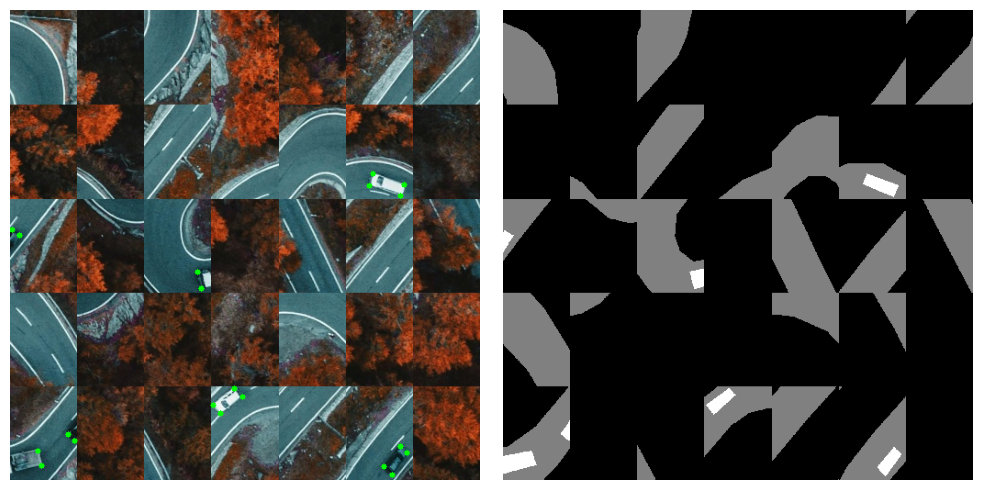RandomGridShuffle¶
This transformation divides the image into a grid and then permutes these grid cells based on a random mapping.
It could be useful when only micro features are important for the model, and memorizing the global structure could be harmful.
For example: - Identifying the type of cell phone used to take a picture based on micro artifacts generated by phone post-processing algorithms, rather than the semantic features of the photo. See more at https://ieeexplore.ieee.org/abstract/document/8622031 - Identifying stress, glucose, hydration levels based on skin images.
Python
import random
import numpy as np
import cv2
from matplotlib import pyplot as plt
import albumentations as A
Python
def vis_keypoints(image, keypoints, color=KEYPOINT_COLOR, diameter=3):
image = image.copy()
for (x, y) in keypoints:
cv2.circle(image, (int(x), int(y)), diameter, color, -1)
return image
Python
def visualize(image, mask, keypoints):
# Create a copy of the image to draw on
img = image.copy()
# Apply keypoints if provided
if keypoints:
img = vis_keypoints(img, keypoints)
# Setup plot
fig, ax = plt.subplots(1, 2, figsize=(10, 5))
# Show the image with annotations
ax[0].imshow(img)
ax[0].axis('off')
# Show the mask
ax[1].imshow(mask, cmap='gray')
ax[1].axis('off')
plt.tight_layout()
plt.show()
Python
bgr_image = cv2.imread("../data/road.jpeg")
image = cv2.cvtColor(bgr_image, cv2.COLOR_BGR2RGB)
mask = cv2.imread("../data/road.png", 0)

Python
transform = A.Compose([A.RandomGridShuffle(grid=(2, 2), p=1)], keypoint_params=A.KeypointParams(format='xy'))
transformed = transform(image=image, keypoints=keypoints, mask=mask)
visualize(transformed["image"], transformed["mask"], transformed["keypoints"])

Python
transform = A.Compose([A.RandomGridShuffle(grid=(3, 3), p=1)], keypoint_params=A.KeypointParams(format='xy'))
transformed = transform(image=image, keypoints=keypoints, mask=mask)
visualize(transformed["image"], transformed["mask"], transformed["keypoints"])
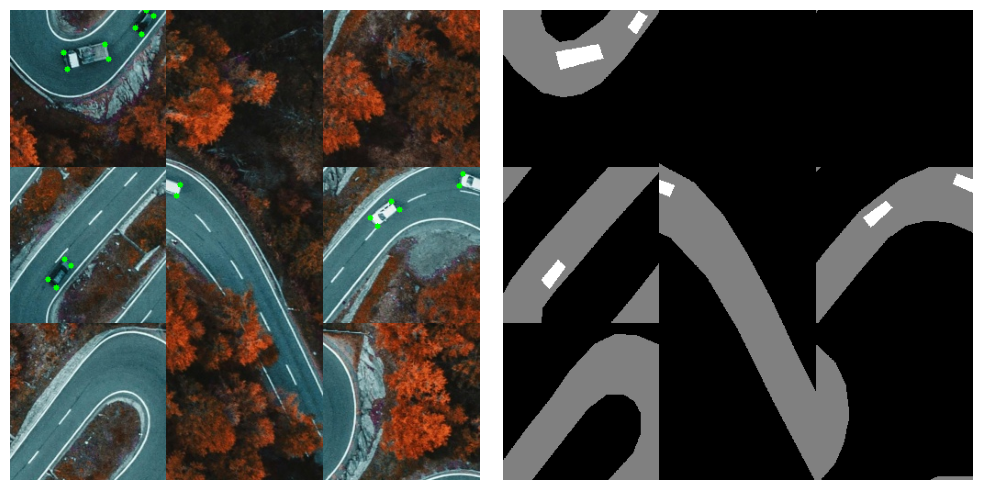
Python
transform = A.Compose([A.RandomGridShuffle(grid=(5, 7), p=1)], keypoint_params=A.KeypointParams(format='xy'))
transformed = transform(image=image, keypoints=keypoints, mask=mask)
visualize(transformed["image"], transformed["mask"], transformed["keypoints"])